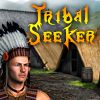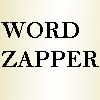Free Online Education Games Page 12 | ||||
|---|---|---|---|---|
Popcorn Mania Free Game     Plays: 6429 New funny popcorn cooking game. It's movie night and the crowd are hungry for popcorn! Your task is to serve them quickly before the movie start! | Ben 10 addition Free Game     Plays: 6427 Click on the alien with the correct answer to the equation. | |||
Ancient code Free Game     Plays: 6395 Learn the very basic knowledge you need to read and write Chinese with this memory game! An essential tool for beginners, a fun refresher for more advanced learners, this game helps you memorize the most common Chinese radicals or symbols. Learn their meaning and improve your understanding of Chinese character formation. Radicals are the basis of all Chinese dictionaries. | 3D Cube Free Game     Plays: 6393 Play 3D cube game | |||
Family Hospital Free Game     Plays: 6376 ? ???? ?? Family Hospital? ??? ?? ?? ???? ??? ?? ??? ???? ?? ????. ?? ??? ? ?? ??? ?????? ???? ???????. | Tribal Seeker (Dynamic Hidden Objects Game) Free Game     Plays: 6314 War has ravaged the lands around your tribe and you must leave the comfort of the known surroundings to find more fertile and peaceful lands for your tribe. You have been appointed seeker of your tribe and you must visit various old tribal sites to find one which will become your future home. Game Features: 4 Fun Filled Levels 6 Achievements to Unlock | |||
Öyle Bir Geçer Zamanki Free Game     Plays: 6297 Play Puzzle Game | Mathomics 2 Free Game     Plays: 6291 Educational game which will test your math and shooting skills. Save Mathomia and teach your neigbours a lesson. | |||
Reaction Timer Free Game     Plays: 6271 Test your reaction speed against the world! | Trivia Free Game     Plays: 6250 Trivia is an online quiz, which will rediscover your knowledge. Choose your favorite category and start answering the questions. Watch out for the clock. Beat the clock. Be as fast as you can and you will receive a time bonus. If you answer correct to all the questions in this category you will receive bonus points. After you done with this round, you can choose a new one . The old round will become inactive. Your goal is to answer the questions correctly in all categories and to earn maximum points. Finally, the result is stored in the leaderboard. After a topic is played out, you can quit with your current result, which is recorded in the leaderboard. | |||
Word Zapper Free Game     Plays: 6245 find as many words as you can as you avoid being destroyed! | Word Search Free Game     Plays: 6241 Word Search is a dynamically generated puzzle - a unique challenge every time! Select your difficulty and start the game! Use the mouse to click and drag to select a word. If you find a word, you'll hear a gratifying *cha-ching* but if you miss it, a not so gratifying *fart*. | |||
Wizard of waverly places Free Game     Plays: 6200 Wizard of waverly places puzzle game | Boundless Education - Parts of a Cell Free Game     Plays: 6179 Drag and drop science activity. Label the basic parts of a plant and animal cell. | |||
NFL Typing 2 Free Game     Plays: 6156 this is 2 lifes version. Increase your typing speed with this entertaining game. The object of the game is to eventually get the ball through the goal posts and advance to the next level by keeping the ball afloat. Each correctly typed word kicks the ball, keeping it in play. If the ball falls below the word you are typing you start all over. You get five lives to get as far as you can. As the levels increase so do the number of players keeping your ball from the goal posts. more funny games on http://timeandgame.com | Ben 10 New 8 Aliens Free Game     Plays: 6147 New 8 Aliens ! Ben 10 Games on oynatarak.com | |||
Champions League 09-10 (FC Internazionale Milano - FC Barcelona) Free Game     Plays: 6133 Puzzle (FC Internazionale Milano - FC Barcelona) Champions League 09-10 | Organ Transplant 2 Free Game     Plays: 6129 How do you know your body? Organ Transplant 2 is a educational game, which you can learn all human organs. First you will learn the location and functions of the organs in the game, then you play the game. You have to place the organs in the right places. | |||
Feriha Free Game     Plays: 6118 Play Feriha Puzzle Game | ASD Piano Master Composer Free Game     Plays: 6114 ESPAÑOL ABAJO ============= The ASD Piano is a device made by I2 Interactive and sold widely everywhere. Here you can have fun playing with it. It has 7 keys that correspond to the 7 notes and you can play them by pressing the corresponding keys on your Keyboard A-S-D-F-G-H-J In this game you have 3 modes to have your fun time with the ASD Piano TM. Free Mode: Here you can play as you like, pressing the keys as you wish, click the Back button to go to tittle screen. Memory: You will hear a short melody and then you have to play it again, many short melodies will pop and after succesfully playing them you can submit your score to the Hi-Score table. Composer: You can compose your own original pieces!! and share with your friends, show the world the talent you have!! In the composer screen press the "REC" button to start making your composition, play the keys that you wish and feel the best, you can play several keys at the same time and get awesome results. When you feel its finished hit the "STOP" button to finish the recording, You can adjust your piece speed altering the value given at the bottom left and also you can add a background loop to acompany it selecting from the available tunes from 1 to 6. You can hear your original piece clicking the "PLAY" button, click "STOP" to halt it at any point, with the playhead stopped you can click on any part of your pentagram, the playhead will go there, and playing any keys there will modify that part, you can click on "ERASE PART" to delete the notes on that part. If you click "ERASE ALL" the whole piece will be deleted so be careful, also clicking "Back" will delete the piece so save first. To save it you have to click the "SAVE" button and then, there is a white square at the bottom, right click on it and on the menu click "Select all" then right click again and on the menu click on "Copy" then open your Windows Notepad, go to START then ALL PROGRAMS and then ACCESORIES, then click on Notepad and there select Edit menu and Paste, then click on File and Save to save it anywhere you like. To load your piece or your friends compositions first of all select the whole composition that you have received (starts and ends with a number), then right click on it and select Copy, then in the ASD Piano, once in the Composer mode right click on the white square at the bottom and select Paste then click on the "LOAD" button and now you can click on "PLAY" to listen to it, or you can edit that to add your own modifications. You can also click on the premade songs to load them, doing that will load the entire song so be sure to save your work first, see what our talented team has made and learn from there. ESPAÑOL ======= El ASD Piano es un dispositivo creado por I2 Interactive y vendido ampliamente por todo el mundo. Aqui puedes divertirte jugando con el. Tiene 7 teclas que se corresponden con las 7 notas y puedes tocarlas presionando la tecla correspondiente en tu teclado A-S-D-F-G-H-J En este juego tiene 3 modos para pasar un buen rato con el ASD Piano TM. Free Mode: Aqui puedes jugar como quieras, presionando las teclas como desees. Haz click en el boton Back para regresar a la pantalla de titulo. Memory: Oiras una corta melodia y despues deberas tocarla de nuevo, muchas cortas melodias iran apareciendo y una vez que las toques correctamente puedes enviar tus puntos a la tabla de Hi-Score Composer: Puedes componer tus propias piezas originales!! y compartirlas con tus amigos, muestra al mundo el talento que tienes!! En la pantalla del Composer presiona el boton "REC" para empezar a crear tu composicion, toca las teclas como prefieras y sientas de la mejor manera, puedes tocar varias notas a la vez y conseguir increibles resultados. Cuando sientas que esta terminada dale al boton de "STOP" para detener la grabacion. Puedes ajustar la velocidad de la pieza variando el valor dado abajo a la izquierda y tambien puedes añadir una musica de fondo como acompañamiento seleccionandola de la lista de Tunes disponibles de 1 a 6. Puedes tu pieza original dandole a "PLAY", haz click en "STOP" para detenerla en cualquier punto, con la cabeza lectora (flecha verde) parada puedes hacer click en cualquier parte del pentagrama, la cabeza lectora ira alli, tocando cualquier nota ahi modificara esa parte, puedes hacer click en "ERASE PART" para borrar solo esa parte. Si haces click en "ERASE ALL" se borrara toda la composicion asi que ten cuidado, tambien haciendo click en "Back" se borrara toda la composicion asi que salva antes de salir. Para salvar tu composicion debes hacer click en "SAVE" y luego, en un cuadro blanco situado abajo, haz click con el boton derecho del raton, y en el menu que sale haz click en "Seleccionar todo" luego haz click de nuevo con el boton derecho y selecciona "Copiar" ahora abre tu Bloc de Notas de Windows, ve a "Inicio", luego en "Todos los programas" y despues en "Accesorios", luego haz click en "Bloc de Notas", una vez que se abra, en el menu "Edicion" selecciona "Pegar", luego haz click en "Archivo" y "Guardar" para guardarlo donde quieras. Para cargar tu pieza o la de tus amigos primero de todo selecciona toda la composicion que tu has recivido (comienza y termina con un numero), luego haz click con el boton derecho en ella y elige "Copiar", luego en el ASD Piano, una vez que estes en el modo Composer, haz click con el boton derecho en el cuadro blanco de abajo y elige "Pegar" luego haz click en el boton "LOAD" y ya puedes hacer click en "PLAY" para escucharla o puedes editarla para añadir tus modificaciones. Puedes tambien hacer click en las canciones prefabricadas "Premade" para cargar una de las 5 melodias disponibles, haciendo esto cargara la cancion entera asi que asegurate de salvar tu composicion antes, mira lo que nuestro talentoso equipo ha hecho y aprende a la vez. | |||

|
Home |
Login |
Sign Up |
Add Our Games |
Bookmark! |
Set Homepage!

|