Featured Free Online outline Games | |||||||
Top Rated Online outline Games | |||||||
Newest Free outline Games | |||||||
 Edward Snowden: Escape From Hong Kong |  Hidden Objects - Shire Edition |  Four Piece Tangram | 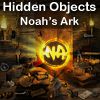 Dynamic Hidden Objects - Noah's Ark |  Easter Egg Designer |  Image Outline | ||
|
|
| Online outline Games | ||||
|---|---|---|---|---|
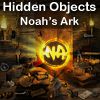 Dynamic Hidden Objects - Noah's Ark Game Dynamic Hidden Objects - Noah's Ark Game     Plays: 22494 Category: Adventure Hidden Objects game based around finding objects in Noah’s Ark. Dynamic Levels, so every time you load a level, the objects location change. Objects are hidden in the scene. An outline of the object to be found is show in a column to the bottom. Find 10 objects to unlock the next level. 3 Lives to play. Each level gives you additional points for every correct click. Incorrect clicks give a fixed penalty. Amount of time is fixed for the entire game. So it becomes truly challenging. Play as much as you like. Four fun levels of hidden objects. Try to get the best score. |  Hidden Objects - Shire Edition Game Hidden Objects - Shire Edition Game     Plays: 9233 Category: Puzzles Hidden Objects game based around finding objects in a Shire Hut. Dynamic Levels, so everytime you load a level, the objects location change. Objects are hidden in the scene. An outline of the object to be found is show in a column to the bottom. | |||
 Image Outline Game Image Outline Game     Plays: 3010 Category: Action Simple and fun game. You shall shape picture using black ball. When you shape essential part of picture it will be open in color. Open all pictures to win. You can replay this game to see more pictures. |  Edward Snowden: Escape From Hong Kong Game Edward Snowden: Escape From Hong Kong Game     Plays: 2172 Category: Action Play as American hero, Edward Snowden, when you make a daring escape from Hong Kong in this politically charged runner game similar to Canabalt and Temple Run. Visit exotic locals such as Russia, Vietnam, Iceland, Cuba, Ecuador, Venezuela, China, and Norway as you search for sanctuary from the US Government. Edward Snowden is the ex-CIA agent accused of leaking US government documents to the press which outline NSA spying capabilities of the global internet. If you are concerned about the events depicted within this game share it on Facebook, Twitter, and tell your friends. | |||
 Easter Egg Designer Game Easter Egg Designer Game     Plays: 1857 Category: Customize Showcase your creativity and unleash your aesthetic sense by designing your own Easter egg with a beautiful assortment of patterns, shapes and colors! The game opens with a plain Easter egg on the left of the screen, while the available patterns are located at the top right corner, and different types of shapes are placed below the patterns. To apply a pattern, simply click the left or right arrow button next to the pattern samples. The selected sample will be enlarged and shown in the middle of the five boxes, while the pattern itself will be automatically applied to the Easter egg. You may repeat these steps to modify the pattern. To select a type of shape, click the left and right arrow buttons next to the shape samples. The available shapes of the chosen type will be displayed under the sample boxes, for example, when you have selected the snowflake, three available shapes of snowflake will appear under the sample boxes. Click to select any shape you like, then drag and paste it onto the Easter egg. You may click the shape again to adjust its size by using the scroll wheel on your mouse or the + and - keys on your numpad: scroll up or press the + key to enlarge the shape, and scroll down or press the - key to reduce the size. You may also rotate the shape by pressing the left and right arrow keys on your keyboard. If you no longer wish to apply a shape, you can click to select it, then drag and drop it to the bin on the right of the Easter egg. When you have completed the design, click the "Add some color" button at the bottom right corner to proceed to coloring. You will then be given a palette of 35 colors on the right of the Easter egg. To apply a color, simply use the paint brush to select a color, then move to the desired position on the Easter egg. The area will be circled and enlarged so that you can apply the color easily. Click to paint the color, or choose another color if you wish. You may reapply colors to a certain area, or you can click the topmost arrow button on the left of the screen to undo the previous action. If you would like to clear all colors, simply click the Reset button at the bottom of the palette. You may also click the buttons on the left of the screen to save the image, print the outline, print the image in color, or clear all colors and return to the design page. Click the Finish button at the bottom right corner when you have completed all steps, and a score will be given based on the richness of your design and the time you have spent. Come and participate in the unique celebration of Easter! |  Four Piece Tangram Game Four Piece Tangram Game     Plays: 1854 Category: Education Do not look down upon this ancient puzzle game - it may be much more complicated than you have imagined! Your task is to make use of the 4 tiles provided to form the required shapes. At each stage you will be given 4 pieces of tiles on the right of the screen, while the outline of the required shape is on the left. Click and drag the center of a tile and move it to a desired position, and you may rotate the tile by dragging it around the center, or flip the piece by dragging through the center. Note that the tiles on the shape cannot overlap and no space is allowed between them. A timer above the play area will count the time you have spent at each stage. Solve the geometric puzzles by lateral thinking! | |||








